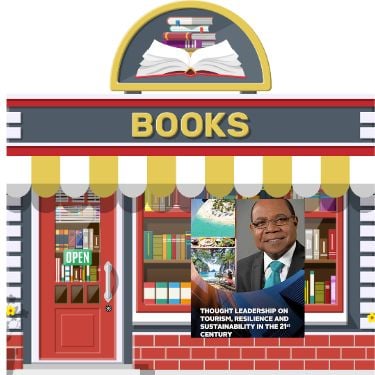We know the importance of cybersecurity, but do we actually implement all the tips and tricks we’re taught? Cybersecurity isn’t just for online activity at home. You can also use what you about security for your computer at work. Many work devices remain vulnerable to internal and external threats (hacks and snoopy coworkers) if you don’t have any safety measures in place.
From using a password manager to locking your device, we created a list of six tips to keep your office computer safe from everyone around you.
Lock Your Computer When You Leave
Your first defense level to protect your computer and data from those around you is to lock your device anytime you leave. Even if you’re going for a quick bathroom break, lock your computer. It doesn’t take long for someone to sneak in (a worker or someone from the public) and see everything you’re working on.
Use Strong Passwords
Speaking of locking your computer, your password is also crucial in protecting your device. If you’re using a password like your birthday, there’s a good chance almost anyone in the office could guess it. Maybe you don’t work with hyper-sensitive client information, so this doesn’t bother you. However, do you have any private emails or accounts you don’t want anyone seeing?
When making your passwords, use tricks like adding upper and lower case letters, numbers, symbols, and changing them frequently.
Have a Strong Spam Email Filter
Are you constantly deleting spam mail asking you to accept millions of dollars from a long lost relative? Did you know that you can send most of those to your junk mail, so you don’t get notified every time?
Increasing the spam settings on your email not only helps with those annoying phishing scams, but it can also add red flags to emails previously known to steal personal information.
Keep Your Computer Updated
Software updates may not protect against individuals in the office, but it can protect you from online threats. System updates typically contain patches to fix and vulnerabilities in the device’s security software. Without those updates, your computer is left vulnerable to hacks and viruses.
Use Multi-Factor Authentication
If you want something stronger than a password, you can use multi-factor authentication to secure your device. When you use another step to log into your computer or other accounts, it increases your security that much more.
Multi-factor authentication is when you use additional steps with your passwords like biometrics or a numerical code texted or phoned to you.
Take Home Anything Person
When you leave the office, take home anything you’re allowed to. Ask permission to take home your work laptop, especially if you suspect anyone trying to gain access. If you have any devices connected to your desktop (external hard drive, for example) that could be easily stolen, lock them in a file cabinet. Remember this – out of sight, out of mind.
You can never be too safe when it comes to computers and cybersecurity. Whether you’re protecting your device from those in the office or online activity, feel better knowing you took steps to keep yourself safe and secure.